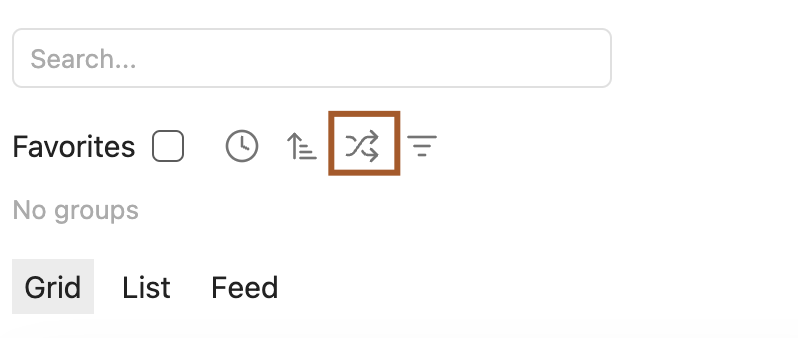Sort order
The sort order changes the order of the files that the view displays.
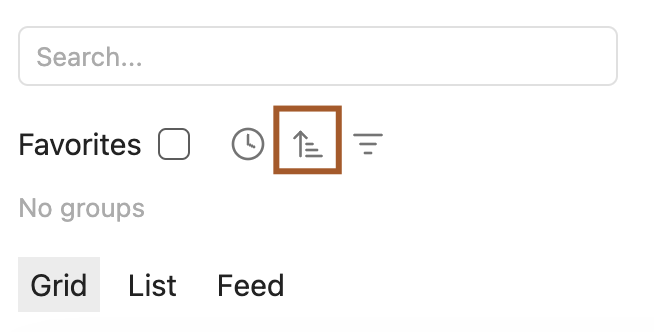
| Name | Description |
|---|---|
File name (A-Z) | Sorts based on file name in ascending order |
File name (Z-A) | Sorts based on file name in descending order |
Modified time (new to old) | Sorts based on modification date in descending order |
Modified time (old to new) | Sorts based on modification date in ascending order |
Random | Sorts based on random number generation |
Modified time
The modified time option will use the file system modification date for sorting. If you want to use a property instead, you may update the modification date property setting.
Random
Random sort works by assigning a random number between 0 and 1 to each file, and sorting the files in ascending order.
Files will be displayed in a new order each time the Vault Explorer view is opened.
You may reshuffle files by pressing the reshuffle button.